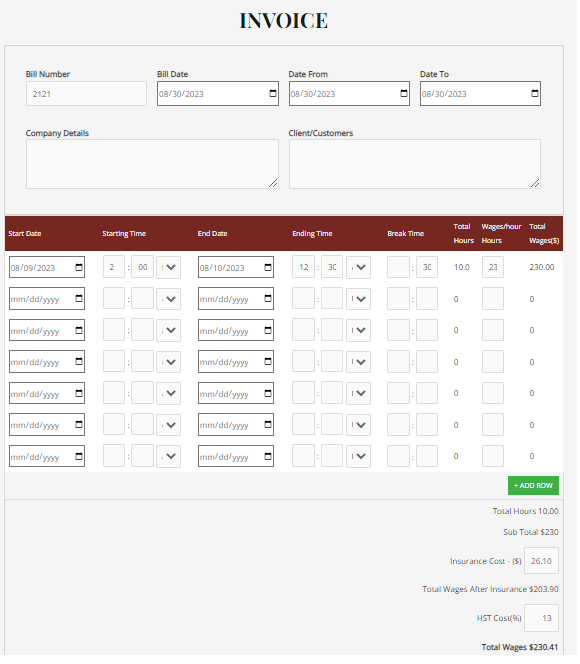How to use these invoice templates
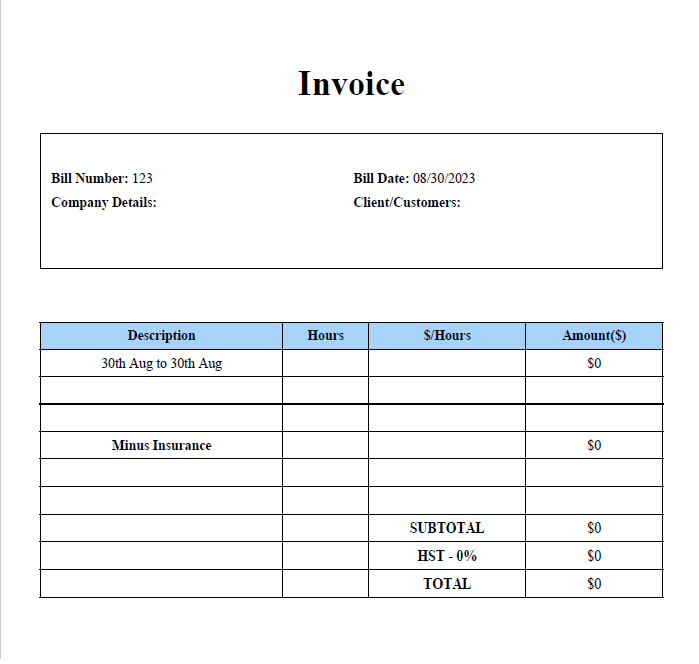
invoice template
invoice template fill the all files after download template
- Bill Number
- Bill Date
- Date From
- Date To
- Company Details
- Client/Customer
- Start Date
- Starting Time
- End Date
- Ending Time
- Break Time
- Total Hours
- Wages/Hour-Hours
- Total Wages
- Add Row
- Total Hours
- Insurance cost
- Total Wages after Insurance
- HST Cost
- Total Wages
- Downloads
- Clear All
- Bill Number- Refers to a unique identifier that is getting used to identify different invoices.
- Bill date– Refers to the Date, That the Invoice Is Getting made or the Date That the Invoice Is Getting Delivered to Someone/Client/Customer.
- Date from– Refers To the Day When You Started the Work.
- Date to– Refers To the Day When You Finished The Work.
- Company Details– Refers To the, Company’s Address, Company’s Contact Number, Hst/Gst and Etc…
- Client/Customer– The Place Where Client/Customer Can Put Their Information.
- Start Date– The Date When You Stared Your Work.
- Starting Time– The Time When You Stared Your Work.
- End Date– The Date When You Ended Your Work.
- Ending Time– The Time When You Ended Your Work.
- Break Time-The Amount of Time You Took For Your Break.
- Total Hours– Refers To the Total Numbers of the Work You Did.
- Wages/Hour-Hours– Refers To the Money That You Earn In one hour.
- Total wages– Refers to the Money That You Earned in Total.
- Add row– If You Want To Add A New Date/Day
- Total hours– Refers to the Total Number of Hours That You Have Worked for the Company in a Certain Period of Time
- Insurance cost– The Amount of Money That You Pay The total Wages After Insurance-The Amount of Money That Are Left with after Insurance.
- HST Cost- Harmonized Sales Tax (Hst) Is He Tax That You Pay The Government.
- Print– Is the Command That You Give the Computer To Print.
- Downloads– Allows You to Download This Invoice In Any Device.
- Clear All-clears Everything That You Wrote before in His Current Invoice.